In recent years I have found that it is very useful to think, when writing an email, more like a UX designer than a writer. This is because an email is meant to induce behavior, specifically, in addition to getting my message across, I want a quick response.
So when composing an email I...
- Use bullet points: they make replying to different points in the email much easier, and requires less explaining when doing so.
- Highlight important stuff, and in general, make scheming through it easy and informative.
- Use images when I can, because people love images and respond to them more than to text (as any Facebook page manager will tell you). This is not to say I start digging through image banks, rather - I use plenty of screenshots all the time (I use Shutter on Ubuntu and the Windows Snipping Tool on Win7). And yes, the occasional meme, if I have a big block of text with no relevant image to accompany it.
- For a long email - start it with a tl;dr version of it, summarizing the whole thing in a sentence or two. This works in a similar way to a news story's headline - it gives the appropriate framing and context.
- Use the subject line to help recipients sort through their emails. I believe that the subject line is usually ignored when actually reading an email. It is read when people sort through a long list of emails, or get a notification. It therefore should be short, and useful in reminding the reader how this email differs from others on the list.
- Use code that looks like code. I use this website to format the code parts of an email and make them look like code. It helps readability, and looks cool.
int RandomInt() { return 4; }
- Make it cross-platform. People read their emails on various devices, so I try to be very conservative with attachments, and limit them to PDFs and other easily-read formats, when possible. When I have some 3D model in a proprietary format that illustrates my point - I may send it, but I send an image of it as well, so that colleagues can make sense of it even if they are on the train, using their phone to read emails.
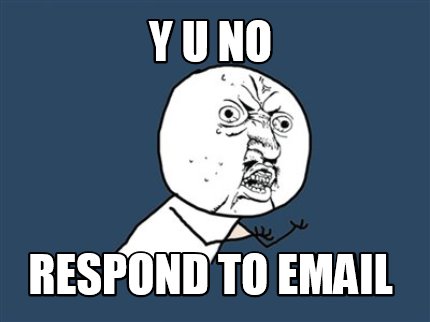 |
| An image. Yeah, I know, amazing. |

No comments:
Post a Comment